I hope all of you are doing well. I started working on this song and kept thinking of other things to add and how to position individual samples to use them in the song. Here's the NSMP file I put together covering sounds/effects you'll recognize from the song; the Nord Sound Manager will convert it to NSMP3 format if needed. I've included a JPG below of the wave files mapped to the keys. As I made this for Nord keyboards including those without certain synth features, I included two notes in the synth bass section that have vibrato where AfterTouch would typically be used (when playing the C#, slide down to C to add vibrato, when playing the Bb, slide up to B to add vibrato). The sampled slide effect is on E3 so it can be played quickly while playing the synth bass. I included the intro percussion on E1 as a tempo reminder; in the MP3 I'm playing along with an audio file of the percussion. Single-finger chords are at the right end of the keyboard starting at E7 and stepping down note by note. At the end of the MP3 I'm playing the tine/bell sound with my right hand holding the Bb (tine and stereo-panned strings) while playing the chords. If you aren't covering the bass part, the other option is playing dedicated keys G6, G#6, and A6 with the stereo-panned strings and tine/bell sounds. To fatten it up for the key change at the solo/ending, I add a B3 and Piano an octave lower than the strings. A lot of trial and error was needed to tweak the various levels of the instruments for a relative mix - if the synth bass is too much when accompanied by a bass player, just EQ the bass out a little, it will have little effect on the other instruments.
The split points needed are F3 and F6. Note that certain keys to the left of F3 and all keys to the right of the F6 split are dedicated to sounds specific to the song, so you need to make sure no other keyboard instruments are mapped over those splits. The range of F3 to F6 is used for the Pianos and B3. My Stage 3 program uses the sample in both panels so the intro effects on F1 and E3 can be used with just DX7 right of the F3 split. Using the Control Pedal I bring up the strings and other samples right of the F3 split and turn the DX7 down in the mix. A Stage 2 program using similar settings for the instruments, effects, and morphing to the control pedal will sound just like the Stage 3 for this one. For single-panel application on an Electro for example, two programs could be used, one for the intro and the second covering the rest of the song using just the B3 to augment the solo/ending (you could shift the DX7 down an octave as well). I've attached the information on the Stage 3 settings including the B3 and Piano initially turned off (thanks
Florence for the online viewer!). I hope some of you get some use out of this, it was fun to work on. Take care.
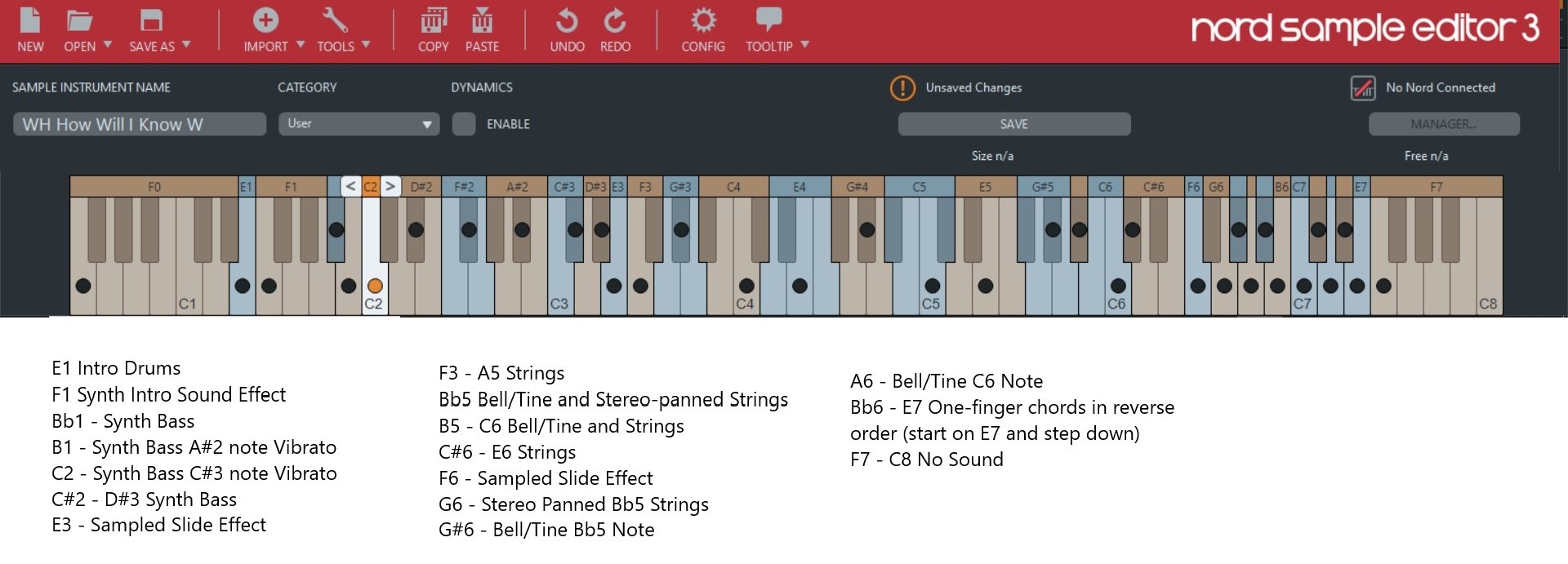
- Wave file mapping of sounds used in "WH How Will I Know W.nsmp"
- WH How Will I Know W Sample Key Layout.jpg (198.45 KiB) Viewed 2284 times
Stage 3 Program can be found at --> nord-stage-3-programs-ns3p-ns3pb-files- ... ml#p142073