Page 1 of 2
Audio In Connections to Stage 2
Posted: 05 Mar 2015, 22:29
by Cam006
Hi all,
this is probably a very basic question, but I need some advise on connecting another keyboard to the Nord Stage 2.
Is there a way to connect Audio outputs from another keyboard to the Nord Stage 2 so that I can use the audio outputs on the NS2 to send individual sounds from both keyboards to a mixing desk?
thanks
Cam
Re: Audio In Connections to Stage 2
Posted: 05 Mar 2015, 23:09
by Marlowes
Hej KeysCam!
No.

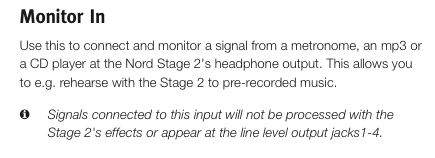
- NS2
- NS2.png (23.8 KiB) Viewed 4687 times
Of course you could try with special cables to input the other keyboad to the stereo 3.5mm "Monitor in" and then output the sum through the 1/4" stereo "Headphones" jack ... but I doubt it will be optimal ...

/Amicalement
Michael in Scania
Re: Audio In Connections to Stage 2
Posted: 05 Mar 2015, 23:43
by Cam006
Thanks Michael, I did try connecting through the Monitor In but it didn't work with another keyboard
cheers
Cam
Re: Audio In Connections to Stage 2
Posted: 06 Mar 2015, 08:46
by pablomastodon
Please reread the "i" bullet at the bottom of the manual passage quoted by Marlowes above: "Signals connected to this input will not...appear at the line level output jacks 1-4."
Nord is not in the business of making keyboard mixers. The Monitor In function is intended to provide a simple means of being able to rehearse along with an mp3 player or similar while wearing headphones. Only. It is not intended to serve as a summing mixer. As Marlowes correctly pointed out, trying to use this feature in ways for which it was not designed will certainly yield suboptimal audio results at best, and really awful sound at worst if one disregards basic rules of setting up a proper gain structure between devices. And since most people who are tempted to try to take this route clearly have less sophisticated understanding of such things, they are much more likely to cause really awful sound.
Do you really want to spend phat money on a Nord Stage 2 and then turn around and decimate its sound quality in order to save a few quid on a proper mixer? There are no shortcuts to doing it right.
Bless,
Pablo
Re: Audio In Connections to Stage 2
Posted: 06 Mar 2015, 11:45
by Johannes
Well said Pablo, I had to smile about this point:
And since most people who are tempted to try to take this route clearly have less sophisticated understanding of such things, they are much more likely to cause really awful sound.
very true and thus a good piece of advice!!
If you use two keyboards, having a small mixer or sending two Mono/Stero feeds to the mains is the way to go. As a final alternative, you could use a DI box that has a merge function such as the Radial JDI:
http://www.radialeng.com/jdi.php
There, summing two sources works very nicely each with it's own gain control without messing each other as Pablo pointed out.
Re: Audio In Connections to Stage 2
Posted: 06 Mar 2015, 14:16
by FunKey
Marlowes wrote:Of course you could try with special cables to input the other keyboad to the stereo 3.5mm "Monitor in" and then output the sum through the 1/4" stereo "Headphones" jack ... but I doubt it will be optimal ...

Why not? I think it will work just fine.
Re: Audio In Connections to Stage 2
Posted: 06 Mar 2015, 15:59
by maxpiano
Because of the impedance of the headphones out, which is not a Line out (for example) + any built-in EQing specific for headphones that may have been added by design (not sure if it is the case for the NS2 but it could be)
Re: Audio In Connections to Stage 2
Posted: 06 Mar 2015, 20:05
by Cam006
Thanks for all your responses. Original question clearly prompted some strong responses about sound quality. I will look into getting a small mixing desk or DI box as suggested.
However, just for the record, I tried the connections that Michael suggested (that is, connecting another keyboard through the "Monitor in" and then using the 1/4" stereo "Headphones" jack" as an output) and it does work. I had previously only tried using a couple of the normal channel outputs (not the headphone output).
Sound seems normal but not tried it in a gig situation yet. Will try it out in "Sound Check" tomorrow night to see how bad the sound really is.
Cam
Re: Audio In Connections to Stage 2
Posted: 09 Mar 2015, 13:30
by spradders
Is there any way to set the headphones output level (other than via the master volume)? If not, can you get a little in-line device that would allow control of the headphone level?
I would like to ditch my in-ear monitor mixer, and instead take a feed from the desk into the monitor input, and use the headphones socket for on-stage monitoring. Headphones mixer adds another box, mains lead, xlr lead etc to my set-up.
Thanks, Mike.
Re: Audio In Connections to Stage 2
Posted: 09 Mar 2015, 13:40
by Marlowes
Hej Spradders!
Yes, some passive gadget like this can LOWER the volume.

But there might be situations where the desk and kbd volumes "collide" ... keep the mixer.

- Passive Gadget
- AV22367-40.jpg (8.29 KiB) Viewed 4516 times
/Amicalement
Michael in Scania