I have a Nord Piano 88..version 1..and love it. However recently i have been thinking if I can use the piano to play other sounds from my Ipad 2..ie, garage band samples. korg iMS-20, Nlog pro, Animoog, Alchemy, Sunriser. Pocket organ etc etc..I am a complete novice with MIDI..I simply do not understand what it is I am suppose to do..If someone would be kind enough to walk me slowly through the process..I would be externally grateful..but please please please..the walk needs to be slow..and do not assume that I should know what Im doing..My preferred route for connection is USB..I own an Alesis IO Dock which I presume is all I need to connect the ipad and the nord..I do not have midi cables but if this is the easiest way to do this then I will gladly purchase..I also own an apogee one and camera connection kit for the ipad..so this is another method which may be better or easier. What I dont understand is how to I get the Nord to communicate with the ipad and visa versa..which channels do I need to select on the nord..I do note there are Midi and USB channels..but how do i activate..I feel so useless..I dont even appear to be able to tpye the right question into google to find any help that I can understand..thanks guys..hope someone will rescue me from my midi nightmare..JB
Midi help for a DUMMY..Nord Piano
-
Midi novice
- Posts: 3
- Joined: 05 May 2012, 20:16
- 13
- Your Nord Gear #1: Nord Piano

Midi help for a DUMMY..Nord Piano
Hi guys, am new to the forum but need some help and advice.
I have a Nord Piano 88..version 1..and love it. However recently i have been thinking if I can use the piano to play other sounds from my Ipad 2..ie, garage band samples. korg iMS-20, Nlog pro, Animoog, Alchemy, Sunriser. Pocket organ etc etc..I am a complete novice with MIDI..I simply do not understand what it is I am suppose to do..If someone would be kind enough to walk me slowly through the process..I would be externally grateful..but please please please..the walk needs to be slow..and do not assume that I should know what Im doing..My preferred route for connection is USB..I own an Alesis IO Dock which I presume is all I need to connect the ipad and the nord..I do not have midi cables but if this is the easiest way to do this then I will gladly purchase..I also own an apogee one and camera connection kit for the ipad..so this is another method which may be better or easier. What I dont understand is how to I get the Nord to communicate with the ipad and visa versa..which channels do I need to select on the nord..I do note there are Midi and USB channels..but how do i activate..I feel so useless..I dont even appear to be able to tpye the right question into google to find any help that I can understand..thanks guys..hope someone will rescue me from my midi nightmare..JB
I have a Nord Piano 88..version 1..and love it. However recently i have been thinking if I can use the piano to play other sounds from my Ipad 2..ie, garage band samples. korg iMS-20, Nlog pro, Animoog, Alchemy, Sunriser. Pocket organ etc etc..I am a complete novice with MIDI..I simply do not understand what it is I am suppose to do..If someone would be kind enough to walk me slowly through the process..I would be externally grateful..but please please please..the walk needs to be slow..and do not assume that I should know what Im doing..My preferred route for connection is USB..I own an Alesis IO Dock which I presume is all I need to connect the ipad and the nord..I do not have midi cables but if this is the easiest way to do this then I will gladly purchase..I also own an apogee one and camera connection kit for the ipad..so this is another method which may be better or easier. What I dont understand is how to I get the Nord to communicate with the ipad and visa versa..which channels do I need to select on the nord..I do note there are Midi and USB channels..but how do i activate..I feel so useless..I dont even appear to be able to tpye the right question into google to find any help that I can understand..thanks guys..hope someone will rescue me from my midi nightmare..JB
Last edited by Midi novice on 31 Jul 2012, 12:32, edited 2 times in total.
- Hanon_CTS
- Former Team Member
- Posts: 1934
- Joined: 02 Mar 2011, 17:58
- 14
- Your Nord Gear #1: Other Brand
- Your Nord Gear #2: Other Brand
- Has thanked: 677 times
- Been thanked: 478 times
- Contact:
Re: Midi help for a DUMMY..Nord Piano
Hello Midi novice,
Welcome to the forums
Hi JB,
Don't fret mate, help is on the way
I'd think that the camera kit would be the simplest connection.
Set the Nord Piano (NP) for USB MIDI channel 1 (MIDI Menu/ MIDI Channel/ USB1)
Any sound sources that you intend to play on the iPad will have to be set in their apps to respond to MIDI 1
Sometimes posts fall off the radar and require a bump to get them an answer, at least until more members get accustomed to checking the unanswered posts section
For more information:
http://www.norduserforum.com/general-sy ... t1583.html
I hope this helps, or at least facilitates a more comprehensive answer.
Cheers, Hanon
Welcome to the forums
Hi JB,
Don't fret mate, help is on the way
I'd think that the camera kit would be the simplest connection.
Set the Nord Piano (NP) for USB MIDI channel 1 (MIDI Menu/ MIDI Channel/ USB1)
Any sound sources that you intend to play on the iPad will have to be set in their apps to respond to MIDI 1
Sometimes posts fall off the radar and require a bump to get them an answer, at least until more members get accustomed to checking the unanswered posts section
For more information:
http://www.norduserforum.com/general-sy ... t1583.html
I hope this helps, or at least facilitates a more comprehensive answer.
Cheers, Hanon
Last edited by Hanon_CTS on 31 Jul 2012, 12:32, edited 2 times in total.
- sakari
- Posts: 344
- Joined: 26 Feb 2012, 14:51
- 13
- Your Nord Gear #1: Nord Stage 2
- Location: Gothenburg, Sweden
- Has thanked: 27 times
- Been thanked: 97 times

Re: Midi help for a DUMMY..Nord Piano
you will need a midi-to-usb cable to attach to the camera connection kit.
don't let midi freak you out, all midi is is a list of commands: 'play note 45 at velocuty 83 play note 87 at velocity 43 stop playing notes 45 and 87', etc.
the NP will send those messages, and then either the NP's internal sound generator, or for instance, Animoog (superb program, btw) will assign a sound to those note numbers and velocity. Just like a written score, when you read one, your eyes get thte message, for instance: play C5 at ff for a count of 2, play D4 at mp for a count of 1!/2, etc.
Then it is important to remember that each Midi cable has 16 channels to carry the midi messages on, so it is important that you set the NP and the receiving program to listen to the same channel. The usual default is ALL or 1, so it is usually not a problem, but channel 10 is usually reserved for drums, so drum modules usually send and listen on 10.
don't let midi freak you out, all midi is is a list of commands: 'play note 45 at velocuty 83 play note 87 at velocity 43 stop playing notes 45 and 87', etc.
the NP will send those messages, and then either the NP's internal sound generator, or for instance, Animoog (superb program, btw) will assign a sound to those note numbers and velocity. Just like a written score, when you read one, your eyes get thte message, for instance: play C5 at ff for a count of 2, play D4 at mp for a count of 1!/2, etc.
Then it is important to remember that each Midi cable has 16 channels to carry the midi messages on, so it is important that you set the NP and the receiving program to listen to the same channel. The usual default is ALL or 1, so it is usually not a problem, but channel 10 is usually reserved for drums, so drum modules usually send and listen on 10.
Last edited by sakari on 31 Jul 2012, 12:32, edited 2 times in total.
Stage 2 88
Roland td9+td6v drums
Gibson (E) and Norman (A) guitars, Line6 Pod XTL
Fender J-bass, Boss GT-10B
lots of headphones
3 shelter cats
Reason 6.5 Cubase 6.5 Artist, Sibelius 7, Garritan GPO JABB, EWQL SC
IPAD 2 with soft synths
Roland td9+td6v drums
Gibson (E) and Norman (A) guitars, Line6 Pod XTL
Fender J-bass, Boss GT-10B
lots of headphones
3 shelter cats
Reason 6.5 Cubase 6.5 Artist, Sibelius 7, Garritan GPO JABB, EWQL SC
IPAD 2 with soft synths
- Hanon_CTS
- Former Team Member
- Posts: 1934
- Joined: 02 Mar 2011, 17:58
- 14
- Your Nord Gear #1: Other Brand
- Your Nord Gear #2: Other Brand
- Has thanked: 677 times
- Been thanked: 478 times
- Contact:
Re: Midi help for a DUMMY..Nord Piano
Why does he need a MIDI to USB cable?sakari wrote:you will need a midi-to-usb cable to attach to the camera connection kit.
The NP has the ability to do MIDI over USB like the NS2.
(Hoping that I'll learn something here too)
Cheers, Hanon
Last edited by Hanon_CTS on 31 Jul 2012, 12:32, edited 2 times in total.
-
mjbrands
Re: Midi help for a DUMMY..Nord Piano
As Hanon mentions, you can just connect an USB cable from the Nord Piano to the iPad via the camera connection kit. I do this with my Nord Stage 2 so I can play Sunrizer (a pretty good sounding Roland JP8080 emulation) on the iPad.
The downside of the camera connection kit is that you can't charge the iPad while using it. Because the Alesis I/O Dock is much nicer, it might be a good idea to get a MIDI cable. They're cheap and you can easily buy them online or from some store who sells music-related stuff.
The connector on a MIDI connector looks like this:
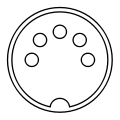
You'll find two of them on both your Alesis I/O Dock and your Nord Piano. If you want to play a synthesizer on the iPad using the keys of the Nord Piano, you plug a cable in MIDI OUT on the Nord Piano and MIDI in on the Alesis. If you (also) want to send data from the iPad to the Nord Piano (from some sequencer, for example) you plug a cable in the MIDI OUT on the Alesis and the MIDI IN on the Nord. If you plug in the cable in the wrong port, you won't harm your equipment, but it simply won't work.
Page 16 in the manual (Chapter 7, MIDI menu) describes how to set the MIDI settings. The MIDI channel is the most important one, like mentioned you probably want to set that to channel 1 to start with (try other values if it doesn't work). If you're playing on the Nord but don't want it to make any sound to its outputs, you can disable the Local Control setting - it will then only send data out over MIDI, but remember to re-enable local control later, because otherwise it will appears as if the Nord is broken (because you can't play it from the keyboard anymore ).
).
If you use the camera connection kit and a USB cable, sit it to USB1 if you want to use MIDI channel 1 (via USB). If you use the Alesis and a MIDI cable to the Nord, set it to 1 (not USB1). The Nord will happily send MIDI data to the wrong connection (to the MIDI OUT port when using USB, or to USB when using MIDI cables in combination with the Alesis).
As Sakari mentiones, the MIDI connection (either via USB or via a MIDI cable) only carries 'note data' (so notes, velocities i.e. how hard you hit a key, the turning of knobs, etc.). It specifically does not carry audio; an advantage of using the Alesis might be that you can simply run two cables from the audio outputs of the Nord to the audio inputs of the Alesis.
The downside of the camera connection kit is that you can't charge the iPad while using it. Because the Alesis I/O Dock is much nicer, it might be a good idea to get a MIDI cable. They're cheap and you can easily buy them online or from some store who sells music-related stuff.
The connector on a MIDI connector looks like this:
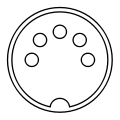
You'll find two of them on both your Alesis I/O Dock and your Nord Piano. If you want to play a synthesizer on the iPad using the keys of the Nord Piano, you plug a cable in MIDI OUT on the Nord Piano and MIDI in on the Alesis. If you (also) want to send data from the iPad to the Nord Piano (from some sequencer, for example) you plug a cable in the MIDI OUT on the Alesis and the MIDI IN on the Nord. If you plug in the cable in the wrong port, you won't harm your equipment, but it simply won't work.
Page 16 in the manual (Chapter 7, MIDI menu) describes how to set the MIDI settings. The MIDI channel is the most important one, like mentioned you probably want to set that to channel 1 to start with (try other values if it doesn't work). If you're playing on the Nord but don't want it to make any sound to its outputs, you can disable the Local Control setting - it will then only send data out over MIDI, but remember to re-enable local control later, because otherwise it will appears as if the Nord is broken (because you can't play it from the keyboard anymore
If you use the camera connection kit and a USB cable, sit it to USB1 if you want to use MIDI channel 1 (via USB). If you use the Alesis and a MIDI cable to the Nord, set it to 1 (not USB1). The Nord will happily send MIDI data to the wrong connection (to the MIDI OUT port when using USB, or to USB when using MIDI cables in combination with the Alesis).
As Sakari mentiones, the MIDI connection (either via USB or via a MIDI cable) only carries 'note data' (so notes, velocities i.e. how hard you hit a key, the turning of knobs, etc.). It specifically does not carry audio; an advantage of using the Alesis might be that you can simply run two cables from the audio outputs of the Nord to the audio inputs of the Alesis.
Last edited by mjbrands on 31 Jul 2012, 12:32, edited 3 times in total.
- sakari
- Posts: 344
- Joined: 26 Feb 2012, 14:51
- 13
- Your Nord Gear #1: Nord Stage 2
- Location: Gothenburg, Sweden
- Has thanked: 27 times
- Been thanked: 97 times

Re: Midi help for a DUMMY..Nord Piano
Sorry about that - My Kurz PC3 couldnt send MIDI over the USB...got confused...not for the last time...
just to clarify, if you connect audio cables to the audio inputs of the Alesis, you will record the sound of the NP. If you want to trigger and record the sounds of Animoog or Sunrizer (yes, I like that too!) etc, then you use MIDI....
the OP said he needed very simple explanaitions of MIDI, so I am just being careful.
just to clarify, if you connect audio cables to the audio inputs of the Alesis, you will record the sound of the NP. If you want to trigger and record the sounds of Animoog or Sunrizer (yes, I like that too!) etc, then you use MIDI....
the OP said he needed very simple explanaitions of MIDI, so I am just being careful.
Last edited by sakari on 31 Jul 2012, 12:32, edited 3 times in total.
Stage 2 88
Roland td9+td6v drums
Gibson (E) and Norman (A) guitars, Line6 Pod XTL
Fender J-bass, Boss GT-10B
lots of headphones
3 shelter cats
Reason 6.5 Cubase 6.5 Artist, Sibelius 7, Garritan GPO JABB, EWQL SC
IPAD 2 with soft synths
Roland td9+td6v drums
Gibson (E) and Norman (A) guitars, Line6 Pod XTL
Fender J-bass, Boss GT-10B
lots of headphones
3 shelter cats
Reason 6.5 Cubase 6.5 Artist, Sibelius 7, Garritan GPO JABB, EWQL SC
IPAD 2 with soft synths
- bdodds
- Patch Creator
- Posts: 723
- Joined: 02 Jun 2011, 08:46
- 14
- Your Nord Gear #1: Nord Electro
- Your Nord Gear #2: Nord Stage 2
- Location: Leesburg, VA, US
- Has thanked: 66 times
- Been thanked: 177 times

Re: Midi help for a DUMMY..Nord Piano
also, the alesis iodock is very nice (i have one) but if you want charge capability with your low-cost midi, you can look at the iRig midi interface which allows you to charge off of an external USB source (or wall transformer like are now ubiquitous with cell phones)
edit: the other nice thing with the iRig is the in and out MIDI activity lights, which can be helpful in troubleshooting..
edit: the other nice thing with the iRig is the in and out MIDI activity lights, which can be helpful in troubleshooting..
Last edited by bdodds on 31 Jul 2012, 12:32, edited 3 times in total.
clavia ddrum4
nord lead rack 2
nord electro 73 (sold!)
nord stage classic 88 (sold!)
nord electro 3 73 (sold!)
nord stage 2 compact
nord lead rack 2
nord electro 73 (sold!)
nord stage classic 88 (sold!)
nord electro 3 73 (sold!)
nord stage 2 compact
-
mjbrands
Re: Midi help for a DUMMY..Nord Piano
As far as I know, Apple (in their infinite wisdom) decided to disable CoreMIDI (at least via the camera connection kit) on the iPhone. I think iRig includes its own MIDI stack, which still works on the iPhone. SampleTank on the iPhone was quite nice.
Not 100% sure about this, but I used to be able to use MIDI on the iPhone and it some point it just stopped working (after an upgrade from IOS 3.x to 4.x or even 4.x to 5.x - I have a 3GS). It is also possible Apple lowered the amount of power a USB device connected to the iPhone is allowed to use. Maybe the camera connection kit (or more specifically, my USB MIDI interface) would still work if I connected it via a powered USB hub.
Not 100% sure about this, but I used to be able to use MIDI on the iPhone and it some point it just stopped working (after an upgrade from IOS 3.x to 4.x or even 4.x to 5.x - I have a 3GS). It is also possible Apple lowered the amount of power a USB device connected to the iPhone is allowed to use. Maybe the camera connection kit (or more specifically, my USB MIDI interface) would still work if I connected it via a powered USB hub.
Last edited by mjbrands on 31 Jul 2012, 12:32, edited 2 times in total.
-
Midi novice
- Posts: 3
- Joined: 05 May 2012, 20:16
- 13
- Your Nord Gear #1: Nord Piano

Re: Midi help for a DUMMY..Nord Piano
Hi guys, I almost thought there was no one out there for a minute..thanks for all your help and advice..bbbbbbut and here's the big first BUT! I don't have any midi cables yet..but will go and get a pair ASAP..however I did exactly as Hanon suggested with the camera kit..set the NP to USB1 and corresponding app on the iPad to MIdi channel 1..and guess what...nothing!!!! Now Im thinking I'm really dumb..I tries the OMNI option on the app..which incidentially was Sunriser, I also tried it with animoog..and nothing..so I wondering if I got a fault here..I've plug headphones into the iPad..also into the nord..I got the NP into an amp..but nothing..tried a different USB cable..nothing? ..ok let me rewind here..slowly ok at the NP I select midi menu by pressing midi and shift..ok? At which point the red light flashes over the midi (no2) on the programme bar..I then scroll through the midi channels and select USB 1...red light still flashing here guys...right from here on in..what's next?...  JB
JB
Last edited by Midi novice on 31 Jul 2012, 12:32, edited 2 times in total.
-
RedLeo
- Patch Creator
- Posts: 1558
- Joined: 07 Aug 2011, 02:08
- 14
- Has thanked: 140 times
- Been thanked: 702 times
Re: Midi help for a DUMMY..Nord Piano
Hi Midi novice
Don't know if you're still out there or not...
It would help you a lot to spend a little time learning more about what MIDI is and what it does. Just trying to learn by rote what buttons to push and in what order won't really get you very far if you don't know *why* you're doing what you're doing. At the moment, the only people who can really help you are those that happen to have exactly the same gear and setup as yours.
There is plenty of stuff on the Internet to help you. You could try these for a start:
http://www.tweakheadz.com./how_to_get_s ... _midi.html
This is a five part series:
Part 1: http://www.soundonsound.com/sos/1995_ar ... sics1.html
Part 2: http://www.soundonsound.com/sos/1995_ar ... sics2.html
Part 3: http://www.soundonsound.com/sos/1995_ar ... sics3.html
Part 4: http://www.soundonsound.com/sos/1995_ar ... sics4.html
Part 5: http://www.soundonsound.com/sos/1995_ar ... sics5.html
Good luck!
Don't know if you're still out there or not...
It would help you a lot to spend a little time learning more about what MIDI is and what it does. Just trying to learn by rote what buttons to push and in what order won't really get you very far if you don't know *why* you're doing what you're doing. At the moment, the only people who can really help you are those that happen to have exactly the same gear and setup as yours.
There is plenty of stuff on the Internet to help you. You could try these for a start:
http://www.tweakheadz.com./how_to_get_s ... _midi.html
This is a five part series:
Part 1: http://www.soundonsound.com/sos/1995_ar ... sics1.html
Part 2: http://www.soundonsound.com/sos/1995_ar ... sics2.html
Part 3: http://www.soundonsound.com/sos/1995_ar ... sics3.html
Part 4: http://www.soundonsound.com/sos/1995_ar ... sics4.html
Part 5: http://www.soundonsound.com/sos/1995_ar ... sics5.html
Good luck!
Last edited by RedLeo on 31 Jul 2012, 12:32, edited 5 times in total.