8 posts
• Page 1 of 1
Question for C2 owners, favor?
I am curious about the fast vs. slow drawbar option on the C2 (option 12 in the system menu), which I'd alluded to in another thread about using these boards as MIDI controllers. I was wondering whether anyone might be able to post a video of the behavior of these drawbuttons in fast vs. slow settings... i.e., for each of the two settings, starting with a drawbar completely "in," (a) a "solid press" of the pull-it-out button to see how long it takes to go from 0-to-all LEDs in each of the two modes, and (b) a series of quick "taps" on that button, maybe a second apart, to see how much the LED "moves" for each tap in each of the two modes (and how many taps it takes to go from all-in to all-out). Thanks to anyone willing to help!
- anotherscott
- Posts: 3444
- Joined: 07 Jan 2011, 04:50
- Has thanked: 38 times
- Been thanked: 1079 times
Re: Question for C2 owners, favor?
My guess is that first video has the drawbuttons on slow mode, and the second video--which shows very fast motion after that initial delay--is the fast mode. The C1 has just one mode, which is similar if not identical to that first video's slow mode, but it's hard to tell exactly. With a more extensive video, I'd hope to be able to tell whether it's the same, or whether the C2's slow mode may be a bit slower than the C1. (It definitely does not look faster, and it probably would not make sense for them to have made it faster if they were specifically adding a fast mode anyway.)
The Electro 3 also had the fast/slow mode, and I actually felt neither was really satisfactory. I'm finding the C1's single speed to actually be more usable, but I don't know if it's actually better (i.e. if it has a faster version of the E3's slow mode), or if I've just better adjusted to it.
If the C2 slow mode is in fact the same as the C1's only mode, I'd be happy with it; if the C2's slow mode is slower than the C1's only mode, I'd prefer the operation of the C1. Since 90% of my usage is as a controller, while I assume I might prefer the C2's sound for the other 10% of the time, I would want to stick with the C1 if it felt more satisfactory to me when operating as a controller (which is why this came up in the first place, in the other thread).
The Electro 3 also had the fast/slow mode, and I actually felt neither was really satisfactory. I'm finding the C1's single speed to actually be more usable, but I don't know if it's actually better (i.e. if it has a faster version of the E3's slow mode), or if I've just better adjusted to it.
If the C2 slow mode is in fact the same as the C1's only mode, I'd be happy with it; if the C2's slow mode is slower than the C1's only mode, I'd prefer the operation of the C1. Since 90% of my usage is as a controller, while I assume I might prefer the C2's sound for the other 10% of the time, I would want to stick with the C1 if it felt more satisfactory to me when operating as a controller (which is why this came up in the first place, in the other thread).
- anotherscott
- Posts: 3444
- Joined: 07 Jan 2011, 04:50
- Has thanked: 38 times
- Been thanked: 1079 times
Re: Question for C2 owners, favor?
Sorry for the upside-down videos - But here's my C2 v 2.00
Slow setting: https://youtu.be/J2lAmlMVde8
Fast setting: https://youtu.be/rkcIaFh_2o8
Slow setting: https://youtu.be/J2lAmlMVde8
Fast setting: https://youtu.be/rkcIaFh_2o8
- The author qtipcore was thanked by:
- anotherscott
-
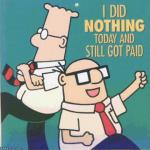
qtipcore - Posts: 61
- Joined: 01 Dec 2011, 23:37
- Location: Norway
- Country:

- Has thanked: 13 times
- Been thanked: 19 times
- Your Nord Gear #1: Nord Stage 3
- Your Nord Gear #2: Nord C2
- Country:
Re: Question for C2 owners, favor?
I had a C2 a long time ago, but I remember that with the "fast" mode it was basically impossible to finely regulate the values: once the "drawLEDs" started moving, they basically jumped all the way. To get a precise setting, it was almost mandatory to go by single clicks of the buttons. So after a while, I set the option to "slow" and never thought about it again.
I suppose the fast mode would be useful to rapidly change to a totally different drawbar configuration, like from 888000000 to 800008888, but for that case I'd probably just switch to a different preset anyway... In general, drawbuttons really don't work for the fast and precise adjustments that Hammond players are used to make all the time while playing. Compared to physical drawbars, drawbuttons just don't do it: either too slow (single-click adjustments, precise but impossible to do on the fly) or too fast (hold the buttons, fast but impossible to stop exactly where needed, and so you then have to fine-tune by single clicks).
They are great for storing and visualiziang presets, though.
I suppose the fast mode would be useful to rapidly change to a totally different drawbar configuration, like from 888000000 to 800008888, but for that case I'd probably just switch to a different preset anyway... In general, drawbuttons really don't work for the fast and precise adjustments that Hammond players are used to make all the time while playing. Compared to physical drawbars, drawbuttons just don't do it: either too slow (single-click adjustments, precise but impossible to do on the fly) or too fast (hold the buttons, fast but impossible to stop exactly where needed, and so you then have to fine-tune by single clicks).
They are great for storing and visualiziang presets, though.
-

Spider - Posts: 1124
- Joined: 06 Nov 2012, 12:26
- Country:

- Has thanked: 557 times
- Been thanked: 564 times
- Your Nord Gear #1: Nord Stage 2 EX
- Your Nord Gear #2: Nord Wave
- Country:
Re: Question for C2 owners, favor?
Hlaalu wrote:Fast for sure, but I am not sure I'd call the real time adjustments made with drawbar that precise... Usually it's a matter of "feel" their position or "shape" but it's not that you can deal in the exact number you want, unless you check them one by one, which isn't as fast...
Yes, but while an experienced Hammond player will manipulate drawbars almost without looking, based on muscle memory, this is impossible with the drawbuttons: he has to rely on number of clicks or visual feedback, so that has to be precise and with a "correct" speed, not too slow and not too fast.
(incidentally, on my Stage 2 I only use single-click adjustment, never the "hold finger" technique)
-

Spider - Posts: 1124
- Joined: 06 Nov 2012, 12:26
- Country:

- Has thanked: 557 times
- Been thanked: 564 times
- Your Nord Gear #1: Nord Stage 2 EX
- Your Nord Gear #2: Nord Wave
- Country:
8 posts
• Page 1 of 1
Return to Nord C1 / C2 / C2D Organ Forum
Who is online
Users browsing this forum: No registered users and 13 guests

