Hey guys, new to this forum, been a long time coming as I've been a Nord user for over 4 years.
Just made the upgrade to Nord Electro 5D 73 and I love it. It's the Electro we've always wanted, right? Really digging the setlist mode a whole lot, apart from one little feature. Correct me if I'm wrong, but each song in each setlist can store a total of 4 sounds per song that can ONLY be saved from the program mode. Its great, and it's been efficient for me, however I am unable to save the sound WITHIN the song I'm operating in after the changes I made to it in according to what the song needs. For example, my first preset in program mode is a piano/pad tone I made. I use it on 90% of the tunes I have in a set list. Sadly, I am unable to change settings such as reverb and delay without going back and changing it at the source in the program bank. I make the change, and I notice the asterisk come up alerted me it's been modified, but when I save and change away from the sound, it reverts to the source in program mode. It's kinda nit picky as I love this board, but just curious if any one has any solutions or thoughts on the matter. Thanks much!
Taylor
10 posts
• Page 1 of 1
- taylorjheinzen
- Posts: 1
- Joined: 19 Nov 2015, 07:10
- Country:

- Has thanked: 0 time
- Been thanked: 0 time
- Your Nord Gear #1: Nord Electro 5
- Your Nord Gear #2: Nord Electro 3
- Country:
Re: Saving Sound Edits in Setlist Mode
You can do this. See page 12 in the manual. It's quite simple.
storING ProGraM cHaNGEs FroM sEt lIst ModE
You also have the option to store an edited Program from within set list mode. simply press down on the A-D button corresponding to the Program you want to store, and from there pro- cede as usual when storing a Program (see “storing and naming Programs” on page 6).
storING ProGraM cHaNGEs FroM sEt lIst ModE
You also have the option to store an edited Program from within set list mode. simply press down on the A-D button corresponding to the Program you want to store, and from there pro- cede as usual when storing a Program (see “storing and naming Programs” on page 6).
Nords: NE2, NS2 88, NS3 Compact x 2
Live rig: NS3, Vent, Radial KL-8, Shure PSM-900 IEM Rig, UE18 & UE7 IEMs.
Studio: Hammond A-101 & Leslie 122, Yamaha CP-80, Yamaha S90, NS2, DSI Prophet-6, Vent II, Roland JX-8P.
Live rig: NS3, Vent, Radial KL-8, Shure PSM-900 IEM Rig, UE18 & UE7 IEMs.
Studio: Hammond A-101 & Leslie 122, Yamaha CP-80, Yamaha S90, NS2, DSI Prophet-6, Vent II, Roland JX-8P.
- The author ericL was thanked by:
- pablomastodon
- ericL
- Patch Creator
- Posts: 1180
- Joined: 23 Jun 2012, 00:36
- Country:

- Has thanked: 421 times
- Been thanked: 608 times
- Your Nord Gear #1: Nord Stage 2
- Your Nord Gear #2: Nord Stage 3
- Country:
Re: Saving Sound Edits in Setlist Mode
another good example of powerful little nuggets of information tucked away in the manual which are easily overlooked...
bless,
pablo
bless,
pablo
bun fyah weh fyah fi bun
-

pablomastodon - Patch Creator
- Posts: 4389
- Joined: 30 Apr 2010, 20:45
- Country:

- Has thanked: 1895 times
- Been thanked: 1963 times
- Your Nord Gear #1: Nord Stage 3
- Your Nord Gear #2: Nord Wave
- Country:
Re: Saving Sound Edits in Setlist Mode
Setlists dont save any patch. If you need different soundpatches for the same instrument you need to make a separate Program each time and connect it to a song.
I still think it would be better to save changes per song and save a lot of program memory too.
I still think it would be better to save changes per song and save a lot of program memory too.
Last edited by venro on 25 Nov 2015, 00:48, edited 2 times in total.
- venro
- Posts: 165
- Joined: 30 Aug 2015, 18:17
- Country:

- Has thanked: 11 times
- Been thanked: 43 times
- Your Nord Gear #1: Nord Electro 5
- Country:
Re: Saving Sound Edits in Setlist Mode
Hold you program's button (A,B,C,D) you want to save, and press store. Confirm. Done.
http://displaychord.arfntz.fr
A mobile app to display chord names while you play, using midi / bluetooth connection.
A mobile app to display chord names while you play, using midi / bluetooth connection.
-
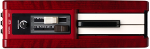
Frantz - Patch Creator
- Posts: 2261
- Joined: 30 Apr 2011, 13:12
- Location: ♫♪ earth ♪♫
- Country:

- Has thanked: 477 times
- Been thanked: 556 times
- Your Nord Gear #1: Nord Electro 5
- Country:
Re: Saving Sound Edits in Setlist Mode
venro wrote:Setlists dont save any patch. If you need different soundpatches for the same instrument you need to make a separate Program each time and connect it to a song.
I still think it would be better to save changes per song and save a lot of program memory too.
Totally agree. Setlists are wonderful but their management could/should be improved a lot.
My instruments:
Nord Electro 3 Seventythree (it was)
Nord Electro 5D 73 (it is)
Motif XF 6
Nord Electro 3 Seventythree (it was)
Nord Electro 5D 73 (it is)
Motif XF 6
- ozio01
- Posts: 99
- Joined: 10 Feb 2011, 14:01
- Location: Italy
- Country:

- Has thanked: 8 times
- Been thanked: 8 times
- Your Nord Gear #1: Nord Electro 5
- Your Nord Gear #2: Other Brand
- Country:
Re: Saving Sound Edits in Setlist Mode
ozio01 wrote:venro wrote:Setlists dont save any patch. If you need different soundpatches for the same instrument you need to make a separate Program each time and connect it to a song.
I still think it would be better to save changes per song and save a lot of program memory too.
Totally agree. Setlists are wonderful but their management could/should be improved a lot.
You can change a program in setlist mode by holding down the abcd button, but unfortunately it seems to change the original program too.
- Blueguitar007
- Posts: 31
- Joined: 10 May 2018, 23:15
- Country:

- Has thanked: 0 time
- Been thanked: 2 times
- Your Nord Gear #1: Nord Electro 5
- Country:
Re: Saving Sound Edits in Setlist Mode
Blueguitar007 wrote:ozio01 wrote:venro wrote:Setlists dont save any patch. If you need different soundpatches for the same instrument you need to make a separate Program each time and connect it to a song.
I still think it would be better to save changes per song and save a lot of program memory too.
Totally agree. Setlists are wonderful but their management could/should be improved a lot.
You can change a program in setlist mode by holding down the abcd button, but unfortunately it seems to change the original program too.
Of course, because a "setlist" is just a way to group and sequence the original programs, not a copy of them.
-

maxpiano - Patch Creator
- Posts: 6240
- Joined: 27 Jun 2011, 13:29
- Location: Italy
- Country:

- Has thanked: 447 times
- Been thanked: 2193 times
- Your Nord Gear #1: Nord Stage 3
- Country:
Re: Saving Sound Edits in Setlist Mode
maxpiano wrote:Blueguitar007 wrote:venro wrote:Setlists dont save any patch. If you need different soundpatches for the same instrument you need to make a separate Program each time and connect it to a song.
I still think it would be better to save changes per song and save a lot of program memory too.
You can change a program in setlist mode by holding down the abcd button, but unfortunately it seems to change the original program too.
Of course, because a "setlist" is just a way to group and sequence the original programs, not a copy of them.
Yes... a setlist location is like an "alias" on a Mac or a "shortcut" on WIndows. It does not contain the actual data, it is a pointer to data that exists separately elsewhere. Kind of the opposite of the venro quote above, this is actually an approach that saves memory, since each such pointer doesn't need to actually contain all the data for every setting. So you could have 50 "virtual instances" of your same favorite piano patch loaded into different songs, and it takes only 1 program slot instead of taking 50 program slots worth of memory. But the real advantage of this approach is that it allows you to change your favorite sounds as a batch. If Nord comes out with a new piano sample, and you like it better than the piano you've been using, all you have to do is edit your one favorite piano patch, and all 50 songs that used your old favorite piano patch will now use your new favorite piano patch.
Unfortunately, this feature was removed from the Electro 6, possibly because people were confused by it. As a result, if you want to use your favorite piano in 50 songs that you create with its "Organize" function, you now need to actually take up 50 valuable Program locations... and if you want to change to using a new favorite piano, you have to manually change 50 different patches instead of 1.
Luckily, you can still get the previous functionality on the Nord Stage 3, where they call it "Song List" mode rather than "Set List" mode. (SInce they named it differently, I assume there is still some difference in how they work, but I don't know what that difference would be. Anyone?)
Last edited by anotherscott on 11 Feb 2021, 15:24, edited 1 time in total.
- anotherscott
- Posts: 3444
- Joined: 07 Jan 2011, 04:50
- Has thanked: 38 times
- Been thanked: 1079 times
10 posts
• Page 1 of 1
Who is online
Users browsing this forum: No registered users and 22 guests

