4-Part Multitimbral with Cubase Problem
- Puukka
- Patch Creator
- Posts: 90
- Joined: 08 Jun 2017, 21:45
- 6
- Your Nord Gear #1: Nord Lead A1
- Location: Krems an der Donau
- Has thanked: 40 times
- Been thanked: 121 times
4-Part Multitimbral with Cubase Problem
I want to use my new Lead A1 together with Cubase, using the 4-part Multimode, selecting global channel 16, parts A to D to channel 1 to 4.
I´ve fixed the LSB and MSB for bank change and set a program change in the first bar using the list editor .
During playback from the beginning of the song it plays the correct sounds, when I stop, or start after the bank change events, all 4 parts changing to the bank of part 1 (MIDI Channel 1).
Also stopping resets the pan values to center. Strange, too
As a workaround I just duplicated all the sounds I´d like to use and put them to bank 8. Now all sounds stay correct but that way I only could use 50 sounds for my songs.
Did I miss something? Regulary multitimbral keyboards don´t change their sounds or controller values when stopping Cubase.
Thanks and kind regards from Austria,
Herbert
I´ve fixed the LSB and MSB for bank change and set a program change in the first bar using the list editor .
During playback from the beginning of the song it plays the correct sounds, when I stop, or start after the bank change events, all 4 parts changing to the bank of part 1 (MIDI Channel 1).
Also stopping resets the pan values to center. Strange, too
As a workaround I just duplicated all the sounds I´d like to use and put them to bank 8. Now all sounds stay correct but that way I only could use 50 sounds for my songs.
Did I miss something? Regulary multitimbral keyboards don´t change their sounds or controller values when stopping Cubase.
Thanks and kind regards from Austria,
Herbert
Last edited by Puukka on 11 Jun 2017, 12:53, edited 2 times in total.
- Mr_-G-
- Moderator
- Posts: 4638
- Joined: 18 Aug 2012, 16:48
- 11
- Your Nord Gear #1: Nord Stage 2
- Has thanked: 1422 times
- Been thanked: 1231 times
Re: 4-Part Multitimbral with Cubase Problem
Seems to be a problem with your cubase track sending out some reset messages when restarting the track?
- Puukka
- Patch Creator
- Posts: 90
- Joined: 08 Jun 2017, 21:45
- 6
- Your Nord Gear #1: Nord Lead A1
- Location: Krems an der Donau
- Has thanked: 40 times
- Been thanked: 121 times
Re: 4-Part Multitimbral with Cubase Problem
Thanks, just checked, Cubase seems to send just CC 123 AllNoteOff.
And my Roland Juno-Di and Waldorf Blofeld behave as they should, stopping Cubase doesn´t change anything like sound banks and pan.
Any more ideas? Guess, using Synths multitimbral isn´t very common anymore.
Kind regards,
Herbert
And my Roland Juno-Di and Waldorf Blofeld behave as they should, stopping Cubase doesn´t change anything like sound banks and pan.
Any more ideas? Guess, using Synths multitimbral isn´t very common anymore.
Kind regards,
Herbert
Last edited by Puukka on 12 Jun 2017, 14:02, edited 2 times in total.
- Puukka
- Patch Creator
- Posts: 90
- Joined: 08 Jun 2017, 21:45
- 6
- Your Nord Gear #1: Nord Lead A1
- Location: Krems an der Donau
- Has thanked: 40 times
- Been thanked: 121 times
Re: 4-Part Multitimbral with Cubase Problem
I´ve found a workaround!!! 
First time I have to touch these parameters in Cubase. Roland Juno-Di and Waldorf Blofeld didn´t need that.
I have to disengage "Chase not limited to Part Boundaries" in the Preferences dialog on the MIDI page. Would be interesting for other Cubase users as well.
Default is engaged. And I´m not allowed to stop during the part with the MIDI controller events.
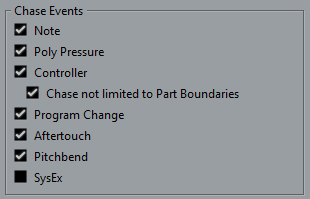
Anyone around using Cubase with the A1? Are there other solutions?
Thanks and kind regards,
Herbert
First time I have to touch these parameters in Cubase. Roland Juno-Di and Waldorf Blofeld didn´t need that.
I have to disengage "Chase not limited to Part Boundaries" in the Preferences dialog on the MIDI page. Would be interesting for other Cubase users as well.
Default is engaged. And I´m not allowed to stop during the part with the MIDI controller events.
The Chase function takes care If program change events are set to be chased, Cubase tracks the music back to the beginning, finds the first program change, and transmits it to your synth, setting it to the correct sound. The same thing can apply to other event types as well. In the Preferences dialog on the MIDI page, the Chase Events settings determine which event types are chased when you locate to a new position and start playback.
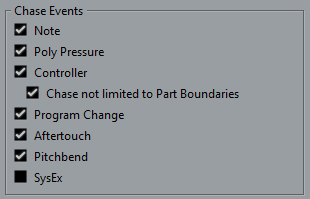
Anyone around using Cubase with the A1? Are there other solutions?
Thanks and kind regards,
Herbert
Last edited by Puukka on 12 Jun 2017, 18:13, edited 4 times in total.
- Puukka
- Patch Creator
- Posts: 90
- Joined: 08 Jun 2017, 21:45
- 6
- Your Nord Gear #1: Nord Lead A1
- Location: Krems an der Donau
- Has thanked: 40 times
- Been thanked: 121 times
Re: 4-Part Multitimbral with Cubase Problem
Just an update.
German Nord Support heard about this problem regarding mixing up the bank values, but told me, that it must be Cubase´s fault.
Well, don´t know why all my former Keyboards including Blofeld didn´t offer this "feature".
My guess is, that the Multimode of the Lead has it´s own limitations, other keyboards don´t have.
I also had more problems:
Pan was resetting to center sometimes. No idea why.
The workaround was, to set the pan control values twice, interestingly reading the CC10 twice keeps the Synth to stay with these values.
Another problem was, that I was not allowed to send the Pan values to the 4 channels same time.
Now I´ve arranged the MIDI events that way, that the Synth has not to recieve events same time.
For me still the strength of the Lead is the 4-part multitimbral mode, I don´t have to record the parts to Audio, that would make composing note for note difficult.
If I wouldn´t have found these workarounds, I would have skipped North.
Kind regards,
Herbert
German Nord Support heard about this problem regarding mixing up the bank values, but told me, that it must be Cubase´s fault.
Well, don´t know why all my former Keyboards including Blofeld didn´t offer this "feature".
My guess is, that the Multimode of the Lead has it´s own limitations, other keyboards don´t have.
I also had more problems:
Pan was resetting to center sometimes. No idea why.
The workaround was, to set the pan control values twice, interestingly reading the CC10 twice keeps the Synth to stay with these values.
Another problem was, that I was not allowed to send the Pan values to the 4 channels same time.
Now I´ve arranged the MIDI events that way, that the Synth has not to recieve events same time.
For me still the strength of the Lead is the 4-part multitimbral mode, I don´t have to record the parts to Audio, that would make composing note for note difficult.
If I wouldn´t have found these workarounds, I would have skipped North.
Kind regards,
Herbert
- Mr_-G-
- Moderator
- Posts: 4638
- Joined: 18 Aug 2012, 16:48
- 11
- Your Nord Gear #1: Nord Stage 2
- Has thanked: 1422 times
- Been thanked: 1231 times
Re: 4-Part Multitimbral with Cubase Problem
Just a shot in the dark: maybe cubase is not sending the right chase bank? I wonder if when you record the patch change in a track the bank gets recorded?
Is there a way of seeing the MIDI stream and identify the PrCh message that cubase is chasing (I think there used to be a "List" mode in cubase that let you see this. I do not know other synths, maybe they do not use banks and so you do not experience the same glitch.
What do you mean to send the pan values to the 4 channels at the same time? Aren't those channel messages? If so they must be sent in each channel (maybe I understood you).
Is there a way of seeing the MIDI stream and identify the PrCh message that cubase is chasing (I think there used to be a "List" mode in cubase that let you see this. I do not know other synths, maybe they do not use banks and so you do not experience the same glitch.
What do you mean to send the pan values to the 4 channels at the same time? Aren't those channel messages? If so they must be sent in each channel (maybe I understood you).
- Puukka
- Patch Creator
- Posts: 90
- Joined: 08 Jun 2017, 21:45
- 6
- Your Nord Gear #1: Nord Lead A1
- Location: Krems an der Donau
- Has thanked: 40 times
- Been thanked: 121 times
Re: 4-Part Multitimbral with Cubase Problem
I had the Korg X5D and Roland Juno-Di for years and the Blofeld for trial and when they recieved my bank change values (CC32), each channel was moving to the correct bank and keeping them, but the Nord is changing all four parts to the bank of channel 1 when stopping. So it´s clear that the Nord is interpreting or mixing up values, all other keyboards didn´t.
Here´s a picture showing my MIDI events I put in the first bar.
CC32 is the bank change, 0 is bank 1, 1 is bank 2 and so on.
You also can se my double CC10 pan event, that the Nord is keeping them and not resetting from time to time.
For sure I´ve set all the values of MIDI channel one to Kanal 1, the values of channel 2 to Kanel 2 and so on.
You also can see that I´ve arranged the values that they won´t be sent same time. The other keyboards also didn´t have problems with that.
Thanks and kind regards,
Herbert
Here´s a picture showing my MIDI events I put in the first bar.
CC32 is the bank change, 0 is bank 1, 1 is bank 2 and so on.
You also can se my double CC10 pan event, that the Nord is keeping them and not resetting from time to time.
For sure I´ve set all the values of MIDI channel one to Kanal 1, the values of channel 2 to Kanel 2 and so on.
You also can see that I´ve arranged the values that they won´t be sent same time. The other keyboards also didn´t have problems with that.
Thanks and kind regards,
Herbert
- Attachments
-
- Events.jpg (357.88 KiB) Viewed 2180 times
Last edited by Puukka on 25 Jun 2017, 16:02, edited 1 time in total.
- Mr_-G-
- Moderator
- Posts: 4638
- Joined: 18 Aug 2012, 16:48
- 11
- Your Nord Gear #1: Nord Stage 2
- Has thanked: 1422 times
- Been thanked: 1231 times
Re: 4-Part Multitimbral with Cubase Problem
According to a script I made for linux, the the midi sequence to send to change to a particular bank, page and program in the NS2 on channel 1 (hex b0) is:
"b0 00 00 b0 20 $bank c0 $prog"
Where $bank is 00, 01, 02 or 03 (for banks A-D)
and $prog is the actual program number (in the panel) -1 * 5.
It would seem that you have set the bank, but which program is set in that list?
Sorry if I am misinterpreting that screenshot.
"b0 00 00 b0 20 $bank c0 $prog"
Where $bank is 00, 01, 02 or 03 (for banks A-D)
and $prog is the actual program number (in the panel) -1 * 5.
It would seem that you have set the bank, but which program is set in that list?
Sorry if I am misinterpreting that screenshot.
- Puukka
- Patch Creator
- Posts: 90
- Joined: 08 Jun 2017, 21:45
- 6
- Your Nord Gear #1: Nord Lead A1
- Location: Krems an der Donau
- Has thanked: 40 times
- Been thanked: 121 times
Re: 4-Part Multitimbral with Cubase Problem
It's the program change event 1. That way patch 1 of bank 1 should be set. The North is interpreting that value as it should, it keeps the patch number of each part. Only the bank value was changing when stopping the song. Maybe I should also try a script using Sysex messages instead.
- Mr_-G-
- Moderator
- Posts: 4638
- Joined: 18 Aug 2012, 16:48
- 11
- Your Nord Gear #1: Nord Stage 2
- Has thanked: 1422 times
- Been thanked: 1231 times
Re: 4-Part Multitimbral with Cubase Problem
Oh, I see, yes, that is right.
I wonder if it could be a timing issue?
What happens if you put the messages a bit more separated, does it chase it correctly?
I wonder if it could be a timing issue?
What happens if you put the messages a bit more separated, does it chase it correctly?