15 posts
• Page 1 of 2 • 1, 2
plastic piece loose inside keyboard?
the last time i picked up my electro i heard something small flying around inside my keyboard. i got the piece to settle in at the corner of the keybed and w/ a flash light could see in at what it was. it is a small plastic clip about 3/8ths of an inch in size is whits and has a sort of stretched out u shape. does anyone know what this is and should i be concerned about it? keyboard seems to be working fine.
Last edited by misnjoe on 23 Dec 2012, 21:38, edited 1 time in total.
- misnjoe
- Posts: 27
- Joined: 07 Mar 2012, 01:53
- Country:

- Has thanked: 1 time
- Been thanked: 0 time
- Your Nord Gear #1: Nord Electro 3
- Country:
Re: plastic piece loose inside keyboard?
I think the only white plastic used in the Nords are the keys. While it is possible a bit of a key broke off somehow, it seems more likely to me that it came from outside if the keyboard (something fell in). There are two plastic lips on the bottom of every key; they are fairly fragile and press on the actual switches under the keys. I've never heard of one of those breaking off though and if it did, you'd have a key that was misbehaving (not working properly) so you'd notice this pretty quickly.
If you're not a gigging musician (or in other ways sometimes really depend on your Nord working properly) I would probably leave it in. If you do depend on it working, if it bugs you a lot or if you move the board about a fair bit, I'd open up the instrument and get it out. Worst case it ends up in the keys somewhere, disabling one or two keys. If that we're to happen, don't hammer down on those keys hoping to fix/dislodge it because there's a good chance you do damage to your Nord.
If you do decide to have that bit if plastic removed, you could either do it yourself or maybe have a tech guy at a music store do it. It is not actually that hard.
There's more information on the forum about doing this yourself, if you need to.
If you're not a gigging musician (or in other ways sometimes really depend on your Nord working properly) I would probably leave it in. If you do depend on it working, if it bugs you a lot or if you move the board about a fair bit, I'd open up the instrument and get it out. Worst case it ends up in the keys somewhere, disabling one or two keys. If that we're to happen, don't hammer down on those keys hoping to fix/dislodge it because there's a good chance you do damage to your Nord.
If you do decide to have that bit if plastic removed, you could either do it yourself or maybe have a tech guy at a music store do it. It is not actually that hard.
There's more information on the forum about doing this yourself, if you need to.
- mjbrands
Re: plastic piece loose inside keyboard?
thanks for the reply. the keyboard is heavily gigged so i do have a concern of having some breakdown during a job, so i think i will search the forum for instructions on properly taking the bottom metal body off and getting it out. i do believe it is something from the keyboard though. it looks like it could be a stay clip for small wire harness or something. i hope its not from the keys as you mentioned. i guess i have to get to the bottom of it. thanks...
- misnjoe
- Posts: 27
- Joined: 07 Mar 2012, 01:53
- Country:

- Has thanked: 1 time
- Been thanked: 0 time
- Your Nord Gear #1: Nord Electro 3
- Country:
Re: plastic piece loose inside keyboard?
If you're going to open up your Electro, I would suggest the following procedure:
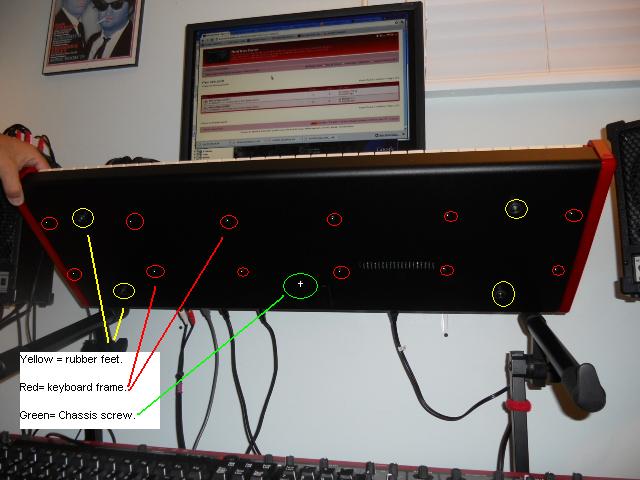
The picture above is from a 61-key model and it has one screw on the bottom (indicated by the green circle); the 73-key one might have two, not sure. Only remove the green one, not the others. The two rows with the red circles hold the keybed to the black bottom half.
Try to find the loose bit - hopefully it is still on the right side. If you can't identify what it is, you could post a picture. You should also have a good view of the keyboard. Stay away from the smaller circuit board towards the right of the Electro - that's the power supply. In fact, don't touch any of the circuitry at all (you might damage it by an electrostatic discharge).
Since you have the Electro open, you might want to get out the vacuum cleaner and suck out all the crap, dust, etc. that may have accumulated in it. You could also use a damp (not wet!) cloth (maybe with some mild detergent) to clean up the bits of the keys that you normally cannot reach. See if you can find any damage to the keys; maybe you can see where the loose bit came from.
If you do have some damage to the keys, I hope it is one of the keys itself and not the black frame of the keybed, since the keys can be replaced fairly easily (finding someone that can sell you the right key is more difficult than actually replacing it). You could remove the keys, but I wouldn't bother unless you have to.
Closing her back up is roughly the inverse of opening her up.
You might also want to look at this thread: post20405.html?hilit=screws#p20405
The last guy posting there (Pablo) is from Americam Music & Sound, the Nord distributor for the US. (People reading this who don't live in the US: please don't contact Pablo, contact the distributor for your country/region instead). You could also contact Pablo regarding this; if it turns out you do have damaged keys, he might know where you can get replacements.
Good luck, take your time if you do decide to open her up.
- Make sure the Electro is not plugged in with any cables (especially power)
- Put the Electro upside down on a couch (or maybe a on top of a blanket/pillow on your table) and remove one or two screws from the bottom (more info below)
- Try to tilt the keyboard so the loose bit shifts towards back of the right side
- Carefully unscrew the screws in the wooden side panels and remove them
- Turn the Electro so the rear is facing you; remove the row of screws securing the red top panel to the black bottom half
- Carefully lift up the Electro by putting your fingers under the black bottom half (the red top should already be loose) and turn it around and put it back on the couch, with the keys facing you
- Now carefully lift up the red top panel; there should be a grey flat tcable connecting the circuit board in the red top half to the other circuit board in the bottom half - be carefuly you don't damage it (if you can't lift up the red top panel because the front of it still seems to be fixed to the black bottom half, you forgot the 1-2 screws on the bottom or removed the wrong ones)
- Carefully place the back edge of the red half down between the Electro and the back of the couch, so the knobs rest against the back of the couch without putting any strain on the flat cable (I think the cable is long enough to make this possible)
The picture above is from a 61-key model and it has one screw on the bottom (indicated by the green circle); the 73-key one might have two, not sure. Only remove the green one, not the others. The two rows with the red circles hold the keybed to the black bottom half.
Try to find the loose bit - hopefully it is still on the right side. If you can't identify what it is, you could post a picture. You should also have a good view of the keyboard. Stay away from the smaller circuit board towards the right of the Electro - that's the power supply. In fact, don't touch any of the circuitry at all (you might damage it by an electrostatic discharge).
Since you have the Electro open, you might want to get out the vacuum cleaner and suck out all the crap, dust, etc. that may have accumulated in it. You could also use a damp (not wet!) cloth (maybe with some mild detergent) to clean up the bits of the keys that you normally cannot reach. See if you can find any damage to the keys; maybe you can see where the loose bit came from.
If you do have some damage to the keys, I hope it is one of the keys itself and not the black frame of the keybed, since the keys can be replaced fairly easily (finding someone that can sell you the right key is more difficult than actually replacing it). You could remove the keys, but I wouldn't bother unless you have to.
Closing her back up is roughly the inverse of opening her up.
- Put pack the red top panel on the Electro and make sure the flat cable doesn't get caught/damaged; you might first want to verify both ends are securely plugged in (there might be small levers on the side preventing it from coming loose, not sure)
- Turn the Electro so the back is facing you again; put back all the screw on the back, but do not completely tighten them yet (it is better to first get all screws back in)
- Screw back the side panels to the Electro (again, don't tighten the screws yet)
- Turn it upside down and put the one/two screws you removed from the bottom back in - tighten it (don't over-tighten)
- Turn it back right-side-up, with the back towards you and tighten the ones in the back, starting from the middle and working towards the sides (this prevents the back from buckling, though that's rather unlikely to happen)
- Tighten the ones in the side panels
You might also want to look at this thread: post20405.html?hilit=screws#p20405
The last guy posting there (Pablo) is from Americam Music & Sound, the Nord distributor for the US. (People reading this who don't live in the US: please don't contact Pablo, contact the distributor for your country/region instead). You could also contact Pablo regarding this; if it turns out you do have damaged keys, he might know where you can get replacements.
Good luck, take your time if you do decide to open her up.
- mjbrands
Re: plastic piece loose inside keyboard?
misnjoe wrote:thanks for the reply. the keyboard is heavily gigged so i do have a concern of having some breakdown during a job, so i think i will search the forum for instructions on properly taking the bottom metal body off and getting it out. i do believe it is something from the keyboard though. it looks like it could be a stay clip for small wire harness or something. i hope its not from the keys as you mentioned. i guess i have to get to the bottom of it. thanks...
This happened to me as well. It turned out to be a key weight that came loose. Here is the thread:
post9100.html?hilit=something%20loose#p9100
Nord Stage 3
Nord Wave 2
Yamaha U3
iMac i7 13.5.2
Studio One 5.5.2
Nektar T4
Drawmer DL 241
Focusrite ISA Two
Focusrite Clarett 8 Pre
-

DJKeys - Patch Creator
- Posts: 2028
- Joined: 11 Apr 2011, 17:11
- Location: Las Vegas
- Country:

- Has thanked: 408 times
- Been thanked: 811 times
- Your Nord Gear #1: Nord Stage 3
- Your Nord Gear #2: Nord Wave 2
- Country:
Re: plastic piece loose inside keyboard?
Hi everyone, new user here.. Just got me a new Electro 3-61 last saturday, and I must say the sound quality of most instruments is fantastic and quite inspiring.
As is this forum! Looks like a good place to exchange sounds, tips and help, and this topic shows it well. Unfortunately I also have something loose in the synth, but since I own it less than a week, I guess I'll contact the shop and have it repaired.
As is this forum! Looks like a good place to exchange sounds, tips and help, and this topic shows it well. Unfortunately I also have something loose in the synth, but since I own it less than a week, I guess I'll contact the shop and have it repaired.
- Arjan P
- Posts: 231
- Joined: 24 Dec 2012, 01:09
- Country:

- Has thanked: 50 times
- Been thanked: 57 times
- Your Nord Gear #1: Nord Electro 3
- Country:
Re: plastic piece loose inside keyboard?
Arjan P wrote:Unfortunately I also have something loose in the synth, but since I own it less than a week, I guess I'll contact the shop and have it repaired.
Yeah, definitely. No sense in voiding your warranty if you don't have to.
- mjbrands
Re: plastic piece loose inside keyboard?
mjbrands wrote:If you're going to open up your Electro, I would suggest the following procedure:You could unplug the cable, but make sure you know how to put it back - take some pictures/notes if you have to.
- Make sure the Electro is not plugged in with any cables (especially power)
- Put the Electro upside down on a couch (or maybe a on top of a blanket/pillow on your table) and remove one or two screws from the bottom (more info below)
- Try to tilt the keyboard so the loose bit shifts towards back of the right side
- Carefully unscrew the screws in the wooden side panels and remove them
- Turn the Electro so the rear is facing you; remove the row of screws securing the red top panel to the black bottom half
- Carefully lift up the Electro by putting your fingers under the black bottom half (the red top should already be loose) and turn it around and put it back on the couch, with the keys facing you
- Now carefully lift up the red top panel; there should be a grey flat tcable connecting the circuit board in the red top half to the other circuit board in the bottom half - be carefuly you don't damage it (if you can't lift up the red top panel because the front of it still seems to be fixed to the black bottom half, you forgot the 1-2 screws on the bottom or removed the wrong ones)
- Carefully place the back edge of the red half down between the Electro and the back of the couch, so the knobs rest against the back of the couch without putting any strain on the flat cable (I think the cable is long enough to make this possible)
The picture above is from a 61-key model and it has one screw on the bottom (indicated by the green circle); the 73-key one might have two, not sure. Only remove the green one, not the others. The two rows with the red circles hold the keybed to the black bottom half.
Try to find the loose bit - hopefully it is still on the right side. If you can't identify what it is, you could post a picture. You should also have a good view of the keyboard. Stay away from the smaller circuit board towards the right of the Electro - that's the power supply. In fact, don't touch any of the circuitry at all (you might damage it by an electrostatic discharge).
Since you have the Electro open, you might want to get out the vacuum cleaner and suck out all the crap, dust, etc. that may have accumulated in it. You could also use a damp (not wet!) cloth (maybe with some mild detergent) to clean up the bits of the keys that you normally cannot reach. See if you can find any damage to the keys; maybe you can see where the loose bit came from.
If you do have some damage to the keys, I hope it is one of the keys itself and not the black frame of the keybed, since the keys can be replaced fairly easily (finding someone that can sell you the right key is more difficult than actually replacing it). You could remove the keys, but I wouldn't bother unless you have to.
Closing her back up is roughly the inverse of opening her up.Done.
- Put pack the red top panel on the Electro and make sure the flat cable doesn't get caught/damaged; you might first want to verify both ends are securely plugged in (there might be small levers on the side preventing it from coming loose, not sure)
- Turn the Electro so the back is facing you again; put back all the screw on the back, but do not completely tighten them yet (it is better to first get all screws back in)
- Screw back the side panels to the Electro (again, don't tighten the screws yet)
- Turn it upside down and put the one/two screws you removed from the bottom back in - tighten it (don't over-tighten)
- Turn it back right-side-up, with the back towards you and tighten the ones in the back, starting from the middle and working towards the sides (this prevents the back from buckling, though that's rather unlikely to happen)
- Tighten the ones in the side panels
You might also want to look at this thread: post20405.html?hilit=screws#p20405
The last guy posting there (Pablo) is from Americam Music & Sound, the Nord distributor for the US. (People reading this who don't live in the US: please don't contact Pablo, contact the distributor for your country/region instead). You could also contact Pablo regarding this; if it turns out you do have damaged keys, he might know where you can get replacements.
Good luck, take your time if you do decide to open her up.
Great info here..thanks
- misnjoe
- Posts: 27
- Joined: 07 Mar 2012, 01:53
- Country:

- Has thanked: 1 time
- Been thanked: 0 time
- Your Nord Gear #1: Nord Electro 3
- Country:
Re: plastic piece loose inside keyboard?
I took a peek today with a bright flashlight, and saw a small white fragment. Since it was so close to the side, I figured I'd take off one side panel with the three screws, and I fished it out. I took a picture: maybe someone can recognize what it is (from)? The scale is centimeters, by the way.
(edits: trying to get the image in the message)
(edits: trying to get the image in the message)
Last edited by Arjan P on 25 Dec 2012, 23:48, edited 3 times in total.
- Arjan P
- Posts: 231
- Joined: 24 Dec 2012, 01:09
- Country:

- Has thanked: 50 times
- Been thanked: 57 times
- Your Nord Gear #1: Nord Electro 3
- Country:
Re: plastic piece loose inside keyboard?
I think I know what that is:

I recently bought a 2nd hand Virus and even though I'd tested it, when I arrived back home it turned out some keys were sticking together. I had to open her up and clean her; I made some pictures to document the whole process since it turned out to be quite a bit more difficult than opening up a Nord. Going by the taste, I'd say the sticky stuff was Foots/Dr Pepper or some energy drink.
Anyway... look at the keys above, B4 or C5 for example. Notice the white lip in the hole directly below the springs? I think one of those broke off. You could check the holes on all white keys to see if one looks different.
If it indeed turns out to be the mystery bit, I think you can keep playing your Nord until you have a replacement. You might notice that you can push the key down further than the others, but I don't think it'll fall off or anything (the spring keeps it securely in place). You could even decide to leave it as it is; I think the main task of that lip is to keep the key in place if the spring is removed. It may have broken off when you hit a key very hard.
If you know what key is broken and the exact type of Fatar keyboard that is used, you could order a replacement (if you do some searching, I think you can find them for say $6-12). I don't know if you've already contacted Pablo, but I'd try that.
Edit: I think the Fatar TP/8O (<-- that's the O for Organ, not a 0 so it's the organ version of the TP/8) is the keybed used: http://www.fatar.com/pages/TP_8O.htm
(Don't ask Fatar if you can buy a key, they don't deal directly with consumers and in my experience don't even answer your email. Doepfer in Gemany might be an alternative source.)
Btw. here's another shot with more detail. Notice I've already removed some of the springs.


I recently bought a 2nd hand Virus and even though I'd tested it, when I arrived back home it turned out some keys were sticking together. I had to open her up and clean her; I made some pictures to document the whole process since it turned out to be quite a bit more difficult than opening up a Nord. Going by the taste, I'd say the sticky stuff was Foots/Dr Pepper or some energy drink.
Anyway... look at the keys above, B4 or C5 for example. Notice the white lip in the hole directly below the springs? I think one of those broke off. You could check the holes on all white keys to see if one looks different.
If it indeed turns out to be the mystery bit, I think you can keep playing your Nord until you have a replacement. You might notice that you can push the key down further than the others, but I don't think it'll fall off or anything (the spring keeps it securely in place). You could even decide to leave it as it is; I think the main task of that lip is to keep the key in place if the spring is removed. It may have broken off when you hit a key very hard.
If you know what key is broken and the exact type of Fatar keyboard that is used, you could order a replacement (if you do some searching, I think you can find them for say $6-12). I don't know if you've already contacted Pablo, but I'd try that.
Edit: I think the Fatar TP/8O (<-- that's the O for Organ, not a 0 so it's the organ version of the TP/8) is the keybed used: http://www.fatar.com/pages/TP_8O.htm
(Don't ask Fatar if you can buy a key, they don't deal directly with consumers and in my experience don't even answer your email. Doepfer in Gemany might be an alternative source.)
Btw. here's another shot with more detail. Notice I've already removed some of the springs.

Last edited by mjbrands on 26 Dec 2012, 01:46, edited 6 times in total.
- mjbrands
15 posts
• Page 1 of 2 • 1, 2
Who is online
Users browsing this forum: No registered users and 39 guests

