Forum rules
How to get the MP3-Player:
Upload a MP3 file where you play some notes using your sample.
Click the "PLACE INLINE" button after uploading the MP3 sample in order to automatically create a Flash MP3 player in your post!
Also check the Forum Rules, in particular rule #6 about the sharing of patches and samples.
How to get the MP3-Player:
Upload a MP3 file where you play some notes using your sample.
Click the "PLACE INLINE" button after uploading the MP3 sample in order to automatically create a Flash MP3 player in your post!
Also check the Forum Rules, in particular rule #6 about the sharing of patches and samples.
12 posts
• Page 1 of 2 • 1, 2
Re: rename sample
PS: .nsmp files are not editable in any way.
Last edited by maxpiano on 27 Mar 2017, 01:28, edited 1 time in total.
- The author maxpiano was thanked by:
- monsterjazzlicks
-

maxpiano - Patch Creator
- Posts: 6241
- Joined: 27 Jun 2011, 13:29
- Location: Italy
- Country:

- Has thanked: 447 times
- Been thanked: 2193 times
- Your Nord Gear #1: Nord Stage 3
- Country:
Re: rename sample
You can rename the .nsmp file on your computer before you import it into the keyboard. This will make the name change in the keyboard itself.
- The author ACCORDIONMAN was thanked by 2 members, including:
- WannitBBBad • monsterjazzlicks
-

ACCORDIONMAN - Patch Creator
- Posts: 183
- Joined: 07 Feb 2017, 23:27
- Has thanked: 59 times
- Been thanked: 156 times
- Your Nord Gear #1: Nord Electro 5
Re: rename sample
Or, if you create it using the sample editor, it will automatically take the name of your .proj file, so change that one.
Contact: info@norduserforum.com
- The author Johannes was thanked by:
- monsterjazzlicks
-

Johannes - Administrator
- Posts: 2133
- Joined: 05 Mar 2009, 01:04
- Location: Milano
- Country:

- Has thanked: 743 times
- Been thanked: 838 times
- Your Nord Gear #1: Nord Stage 2
- Your Nord Gear #2: Other Brand
- Country:
Re: rename sample
Yes, on custom made .nsmp it takes the project name so it should not change if filename of the generated .nsmp is modified after.
I would not have expected that renaming an existing .nsmp file also renames the internal name of the Sample, I would be surprised if it does since the some Nord Library samples names the initials of the authors (and they are linked to patches by Name and no longer position since version 2.0 of the library). Have you actually tried that and working?
ACCORDIONMAN wrote:You can rename the .nsmp file on your computer before you import it into the keyboard. This will make the name change in the keyboard itself.
I would not have expected that renaming an existing .nsmp file also renames the internal name of the Sample, I would be surprised if it does since the some Nord Library samples names the initials of the authors (and they are linked to patches by Name and no longer position since version 2.0 of the library). Have you actually tried that and working?
-

maxpiano - Patch Creator
- Posts: 6241
- Joined: 27 Jun 2011, 13:29
- Location: Italy
- Country:

- Has thanked: 447 times
- Been thanked: 2193 times
- Your Nord Gear #1: Nord Stage 3
- Country:
Re: rename sample
I tried it with a custom sample, and renaming the .nsmp file then dragging it in with Sound Manger also changes the name internally on my Electro 5D.
However it is correct that it does not work for samples from Nord sample library. So fair play there, I only tried it with a custom sample.
However it is correct that it does not work for samples from Nord sample library. So fair play there, I only tried it with a custom sample.
-

ACCORDIONMAN - Patch Creator
- Posts: 183
- Joined: 07 Feb 2017, 23:27
- Has thanked: 59 times
- Been thanked: 156 times
- Your Nord Gear #1: Nord Electro 5
Re: rename sample
Hi guys,
Thanks for these answers!
So just to confirm, please, even on the Electro 6 it is not possible to rename a sample within the Nord Sound Manager? I've been fiddling around for ages and it seems to be this way.
I may as well ask!: why is this so? It does not seem to be asking the impossible in this day and age.
Cheers,
Paul
Thanks for these answers!
So just to confirm, please, even on the Electro 6 it is not possible to rename a sample within the Nord Sound Manager? I've been fiddling around for ages and it seems to be this way.
I may as well ask!: why is this so? It does not seem to be asking the impossible in this day and age.
Cheers,
Paul
Last edited by monsterjazzlicks on 30 Dec 2021, 02:44, edited 1 time in total.
Nord Electro 6D (61) | Yamaha DXR 10 (pair) | Yamaha HS7 (pair) | Cubase 9 | Sibelius 8.6 | Windows 10
-
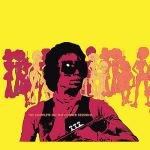
monsterjazzlicks - Posts: 427
- Joined: 03 Dec 2019, 03:48
- Location: Wirral, UK
- Country:

- Has thanked: 356 times
- Been thanked: 45 times
- Your Nord Gear #1: Nord Electro 6
- Country:
Re: rename sample
monsterjazzlicks wrote:Hi guys,
Thanks for these answers!
So just to confirm, please, even on the Electro 6 it is not possible to rename a sample within the Nord Sound Manager? I've been fiddling around for ages and it seems to be this way.
I may as well ask!: why is this so? It does not seem to be asking the impossible in this day and age.
Cheers,
Paul
You can name your own made samples the way you want and Nord to name their own samples the way they want as well (and in some cases the include the initials of the sound designer who made it, probably for copyright agreements and if so I can understand they wouldn't want that to be changed).
But at the end of the day, is it really an issue considering that you save that sample as part of a Program or Synth Preset (on Nord Stage 2/3) and you can name that program/preset as you like? I can't see the problem.
Also on other keyboards (e.g. Montage/Motif) you rename internal or factory library samples, you just use them within your patches and forget about whatever name they have.
Consider also that samples in programs are referenced by their name, so keeping the same name for an official Nord Library sample guarantees that exchanging using patches using that sample will work the same on all keyboards (otherwise you'd have to include your renamed sample all the times and potentially create duplicates in otehr users' sample memory, where that sample already exists but with a different name)
Last edited by maxpiano on 30 Dec 2021, 09:41, edited 1 time in total.
- The author maxpiano was thanked by:
- monsterjazzlicks
-

maxpiano - Patch Creator
- Posts: 6241
- Joined: 27 Jun 2011, 13:29
- Location: Italy
- Country:

- Has thanked: 447 times
- Been thanked: 2193 times
- Your Nord Gear #1: Nord Stage 3
- Country:
Re: rename sample
maxpiano wrote:You can name your own made samples the way you want and Nord to name their own samples the way they want as well (and in some cases the include the initials of the sound designer who made it, probably for copyright agreements and if so I can understand they wouldn't want that to be changed).
But at the end of the day, is it really an issue considering that you save that sample as part of a Program or Synth Preset (on Nord Stage 2/3) and you can name that program/preset as you like? I can't see the problem.
Also on other keyboards (e.g. Montage/Motif) you rename internal or factory library samples, you just use them within your patches and forget about whatever name they have.
Consider also that samples in programs are referenced by their name, so keeping the same name for an official Nord Library sample guarantees that exchanging using patches using that sample will work the same on all keyboards (otherwise you'd have to include your renamed sample all the times and potentially create duplicates in otehr users' sample memory, where that sample already exists but with a different name)
Sorry Max,
I missed your response as I was busy in another thread. Many thanks though as always!
That's all very helpful. It makes perfect sense now when you take into consideration 'copyright' etc.
To be clear, it's only my own samples I am looking to rename, but I just can't see how you perform this action - I've been trying on and off for about a week now! I guess you are going to say I should have renamed them BEFORE uploading them?!
Thanks again and have a great NYE/NY!
Paul
Last edited by monsterjazzlicks on 01 Jan 2022, 00:44, edited 1 time in total.
Nord Electro 6D (61) | Yamaha DXR 10 (pair) | Yamaha HS7 (pair) | Cubase 9 | Sibelius 8.6 | Windows 10
-
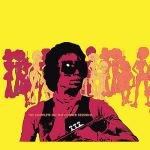
monsterjazzlicks - Posts: 427
- Joined: 03 Dec 2019, 03:48
- Location: Wirral, UK
- Country:

- Has thanked: 356 times
- Been thanked: 45 times
- Your Nord Gear #1: Nord Electro 6
- Country:
12 posts
• Page 1 of 2 • 1, 2
Return to Nord User Samples (*.nsmp, *.nsmp3, *.nsmp4 files)
Who is online
Users browsing this forum: No registered users and 12 guests


