Hi all,
Currently I've got three keyboards, NS2, MOX6 and a Kronos61. Is there a simple app available for the iPad that will allow me to select voices/performances from my iPad. I've looked at a couple but am somewhat confused by what would be best. Currently I'm looking to have some type of song reference that would allow me to choose it and setup my gear appropriately so I don't have to screw around with settings. That's it.
I'm guessing there are others out there doing this. What are you using for it?
-Dave
5 posts
• Page 1 of 1
Re: iPad App?
+1
http://displaychord.arfntz.fr
A mobile app to display chord names while you play, using midi / bluetooth connection.
A mobile app to display chord names while you play, using midi / bluetooth connection.
-
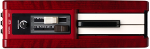
Frantz - Patch Creator
- Posts: 2261
- Joined: 30 Apr 2011, 13:12
- Location: ♫♪ earth ♪♫
- Country:

- Has thanked: 477 times
- Been thanked: 556 times
- Your Nord Gear #1: Nord Electro 5
- Country:
Re: iPad App?
Set List Maker allows you to associate sheets, lyrics, MIDI CC and program changes, and even playback or reference music with each song.
It also allows you to quickly create setlists (duh) from a repository of songs, sorted by projects.
You can advance through the songs, flipping pages and/or patches, using an optional Bluetooth pedal, by hand, or on a timed schedule.
You can also wirelessly sync multiple iPads on stage, so that spontaneous set changes keep everybody on the same page. (This requires an in-app purchase.)
It's $3.
http://www.arlomedia.com/apps/setlistma ... stage.html
I am not affiliated with these guys, but their app is a winner. I find it extremely useful, if rather deep (I'm only scratching the surface so far). But it may be more than you need.
It also allows you to quickly create setlists (duh) from a repository of songs, sorted by projects.
You can advance through the songs, flipping pages and/or patches, using an optional Bluetooth pedal, by hand, or on a timed schedule.
You can also wirelessly sync multiple iPads on stage, so that spontaneous set changes keep everybody on the same page. (This requires an in-app purchase.)
It's $3.
http://www.arlomedia.com/apps/setlistma ... stage.html
I am not affiliated with these guys, but their app is a winner. I find it extremely useful, if rather deep (I'm only scratching the surface so far). But it may be more than you need.
Last edited by analogika on 31 Dec 2013, 12:53, edited 1 time in total.
The Nord giveth; the Nord taketh away…
"The Angels of Libra are in the European vanguard of the [retro soul] movement“ (Bill Buckley, Soul and Jazz and Funk)
The Drawbars — off jazz organ trio
"The Angels of Libra are in the European vanguard of the [retro soul] movement“ (Bill Buckley, Soul and Jazz and Funk)
The Drawbars — off jazz organ trio
-

analogika - Posts: 3289
- Joined: 21 Nov 2013, 10:02
- Country:

- Has thanked: 1127 times
- Been thanked: 1399 times
- Your Nord Gear #1: Nord Electro 2
- Your Nord Gear #2: Nord Stage 3
- Country:
Re: iPad App?
It requires an in-app purchase to send Midi Program Change it will cost you a little more.
One may have a look at "Yamaha Set List Organiser" too.
The following advanced features require in-app purchases (paid upgrades):
Attach documents to your songs: $2.99. To purchase this feature, tap the Edit button for a song, then tap the Documents button. This feature is included in the basic app if first installed before version 3.0. More info
Record and play back automation tracks in the Perform window: $2.99. To purchase this feature, navigate to Settings > Automation > Song Selection Actions and turn on the Play Automation Track option. More info
Link iOS devices for screen sharing or remote control: $2.99. To purchase this feature, navigate to Settings > Device Linking and turn on one of the Broadcast options. More info
Synchronize databases between multiple devices: $3.99 per iTunes account. To purchase this feature, navigate to Settings > Database Sync, enter a sync name and password and tap Sync Now. More info
Send and receive MIDI data: $3.99. To purchase this feature, navigate to Settings > Automation > Song Selection Actions and enable one of the MIDI options, or navigate to Settings > Tempo & Pitch and enable the MIDI beat clock option, or navigate to Settings > Remote Control and enable one of the MIDI input options. More info: sending or receiving
One may have a look at "Yamaha Set List Organiser" too.
http://displaychord.arfntz.fr
A mobile app to display chord names while you play, using midi / bluetooth connection.
A mobile app to display chord names while you play, using midi / bluetooth connection.
-
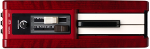
Frantz - Patch Creator
- Posts: 2261
- Joined: 30 Apr 2011, 13:12
- Location: ♫♪ earth ♪♫
- Country:

- Has thanked: 477 times
- Been thanked: 556 times
- Your Nord Gear #1: Nord Electro 5
- Country:
5 posts
• Page 1 of 1
Return to General Synthesizers/Keyboards Forum
Who is online
Users browsing this forum: No registered users and 6 guests



